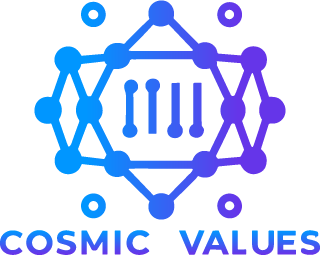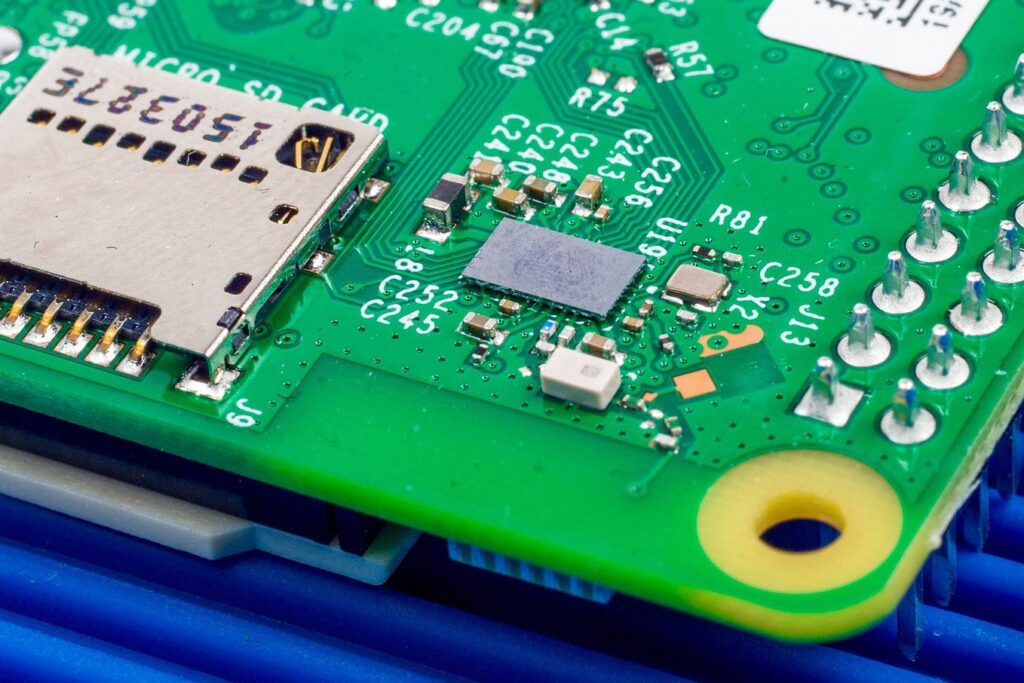Greetings, readers! Today, we delve into the heart of Raspberry Pi troubleshooting, exploring the enigmatic realm of common boot errors. As the founder of Cosmic Values and a dedicated tech expert, I’ve encountered my fair share of challenges, and today, I’m excited to share insights on resolving these issues. As well it’s my first article here. Now let’s get start it.
The Perplexing World of Raspberry Pi Boot Errors
Starting your Raspberry Pi only to be met with a blank screen or an unresponsive system can be frustrating. However, fear not! We’re here to demystify the common boot errors that often plague these powerful mini-computers.
Power Up: Addressing Power Supply Issues
A frequent culprit behind boot errors lies in inadequate power supply. Ensure your Raspberry Pi receives a stable power source by using a quality micro USB power adapter. The recommended voltage for most models is 5V, but deviations can lead to erratic behavior and boot failures.
The SD Card Conundrum: Ensuring Proper Storage
The Raspberry Pi relies heavily on its SD card for storage and booting. Incompatible or corrupted SD cards can be the source of many problems. To tackle this, use a reliable SD card from a reputable manufacturer and format it correctly. Additionally, periodic backups can save you from potential data loss disasters.
Config.txt Wizardry: Optimizing System Configurations
The ‘config.txt’ file is your key to unlocking Raspberry Pi’s potential. However, improper configurations can lead to boot errors. Check this file for any anomalies, adjusting settings such as overclocking or display resolutions cautiously. Online forums and documentation can guide you through the process of optimizing your configurations.
USB Woes: Troubleshooting Peripheral Devices
Connected USB devices can sometimes interfere with the boot process. Disconnect all unnecessary peripherals and gradually reintroduce them one by one to identify the culprit. This methodical approach can help pinpoint the device causing the boot errors.
Check the Rainbow: Decoding the Boot LED Signals
The Raspberry Pi’s boot process is indicated by the colorful display on the LED known as the “rainbow screen.” Different colors signify various stages of booting. Understanding these signals can be invaluable in diagnosing the specific point of failure and addressing it accordingly.
Online Resources: Tapping into the Raspberry Pi Community
Troubleshooting Raspberry Pi requires connecting with the vibrant community of enthusiasts. The Internet provides a wealth of knowledge sharing platforms, providing useful insights and step-by-step solutions. Collaborative spaces can help you navigate challenges effectively by leveraging collective expertise. Sharing experiences and camaraderie with fellow tech enthusiasts enhance the journey to mastering Raspberry Pi. Discover the Raspberry Pi world with the help of the Raspberry Pi community. Good luck!
Conclusion
In the vast universe of Raspberry Pi troubleshooting, addressing common boot errors is a rite of passage for enthusiasts. By mastering the art of power management, SD card maintenance, configuration tweaks, peripheral troubleshooting, and LED signal interpretation, you’ll navigate these challenges with confidence.
Remember, the journey to Raspberry Pi mastery is paved with learning experiences. Embrace the process, consult online resources, and build a community of fellow tech enthusiasts to share in the exploration of this captivating world. Happy coding!