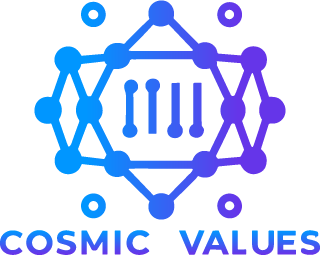The world of art has undergone a remarkable transformation in recent years, with the rise of digital tools opening up a universe of creative possibilities. At the forefront of this revolution stands the humble digital art tablet, allowing artists of all levels to express themselves in vibrant, dynamic ways. But with a plethora of options available, choosing the right tablet can be a daunting task. Fear not, aspiring artists! This comprehensive guide will equip you with the knowledge and insights necessary to navigate the exciting realm of digital art tablets.
Unveiling the Canvas: Understanding the Types of Digital Art Tablets
Before delving into features, let’s explore the two main categories of digital art tablets: pen tablets and pen displays.
- Pen tablets: These are pressure-sensitive pads that connect to your computer or laptop. You draw on the tablet surface, while the image appears on your screen. Pen tablets are more affordable and portable, making them ideal for beginners and casual artists.
- Pen displays: These are like mini-computers with built-in screens. You draw directly on the display, offering a more natural and intuitive drawing experience similar to traditional pen and paper. Pen displays are pricier but perfect for serious artists seeking a lifelike drawing environment.
Demystifying the Specs: What to Look for in a Digital Art Tablet
Now, let’s delve into the technical aspects. Here are some key features to consider:
- Pressure sensitivity: This translates the pressure you apply to the pen into the thickness or opacity of your strokes, mimicking the feel of real brushes. Higher levels (e.g., 8192) offer finer control and nuance.
- Resolution: Refers to the number of pixels on the tablet surface, influencing the detail and smoothness of your lines. Higher resolution (e.g., 5080 LPI) translates to sharper lines and more natural textures.
- Active area: This is the drawing space on the tablet. Choose a size that suits your hand size and drawing style. Larger areas offer more freedom, while smaller ones are more portable.
- Tilt support: Allows you to tilt the pen to create shading effects, replicating the behavior of traditional brushes.
- Express keys and touch rings: These customizable buttons and dials offer quick access to frequently used functions, boosting your workflow efficiency.
- Software compatibility: Ensure the tablet works seamlessly with your preferred drawing software like Clip Studio Paint, Adobe Photoshop, or Krita.
Finding Your Perfect Match: Top Digital Art Tablets for Different Needs
With the technical jargon cleared, let’s explore some popular digital art tablets catering to various budgets and preferences:
For budget-conscious beginners:
- HUION Inspiroy Q11K: This pen tablet boasts 8192 pressure sensitivity, a large active area, and tilt support, offering excellent value for its price.
- XP-PEN StarG640: Another affordable option with 8192 pressure sensitivity, a compact size perfect for travel, and compatibility with various operating systems.
For aspiring enthusiasts:
- Wacom Intuos: This mid-range tablet series comes in various sizes, offering pressure sensitivity up to 8192, customizable express keys, and Bluetooth connectivity.
- GAOMON PD1561: This pen display boasts a vibrant display, 8192 pressure sensitivity, and tilt support, providing a natural drawing experience at a competitive price point.
For seasoned professionals:
- Wacom Cintiq Pro: This high-end pen display series features stunning displays, exceptional pressure sensitivity (up to 8192), and advanced features like multi-touch gestures, catering to the demands of professional artists and illustrators.
- XP-PEN Artist 24 Pro: This professional-grade pen display offers a large workspace, 8192 pressure sensitivity, and pen tilt support, making it ideal for detailed work and complex illustrations.
Remember: The “best” tablet depends on your individual needs and budget. Experiment with different models if possible, and consider factors like personal drawing style, software preferences, and desired features.
Beyond the Tablet: Essential Accessories for Your Digital Art Journey
While the tablet is the centerpiece, several accessories can enhance your experience:
- Stylus nibs: Replaceable pen tips with different textures (e.g., smooth, textured) offer diverse drawing feels.
- Drawing glove: Reduces friction and prevents accidental touches on the tablet surface.
- Paper-like screen protector: Mimics the feel of paper on pen displays, enhancing drawing comfort.
- Carrying case: Protects your tablet and accessories on the go.
Unleash Your Creativity: Embarking on Your Digital Art Adventure
With the right digital art tablet and accessories in hand, you’re ready to embark on a captivating journey of artistic expression. Imagine:
- Bringing your wildest ideas to life: Sketch fantastical creatures, design intricate landscapes, or paint captivating portraits – the possibilities are boundless.
- Mastering new techniques with ease: Experiment with an array of digital brushes, textures, and effects, unlocking a world of creative possibilities.
- Connecting with a vibrant community: Share your artwork online, join forums and workshops, and learn from fellow digital artists around the globe.
- Developing your skills at your own pace: Digital art offers a forgiving environment where you can experiment, make mistakes, and learn without the constraints of traditional media.
- Creating art anywhere, anytime: Capture inspiration on the go, sketch ideas during your commute, or transform your coffee shop table into a digital art studio.
The beauty of digital art lies in its accessibility and versatility. Whether you’re a seasoned artist seeking new tools or a curious beginner exploring creative avenues, a digital art tablet opens doors to a world of self-expression and artistic growth. So, take the plunge, embrace the possibilities, and let your inner artist shine!
Remember, this is just the beginning. As you explore the depths of digital art, you’ll discover hidden talents, refine your unique style, and create art that resonates with you and others. So, grab your tablet, unleash your creativity, and embark on a journey of artistic discovery that will leave you forever changed.
Frequently Asked Questions (FAQ) about Digital Art Tablets
Now that you’re brimming with artistic spirit, you might have some lingering questions. Dive into this FAQ section to clear any doubts before you embark on your digital art adventure:
What’s the difference between a pen tablet and a pen display?
- Pen tablet: More affordable, draws on a separate pad while the image shows on your computer screen. Great for beginners and casual artists.
- Pen display: Like a mini-computer with a built-in screen, offering a natural drawing experience directly on the screen. Ideal for serious artists seeking a lifelike feel.
Is a digital art tablet hard to use?
It requires some practice, but not as much as you might think! Most interfaces are intuitive, and drawing apps offer tutorials and resources for beginners. The learning curve is gentle, and the rewards are well worth it.
What software should I use?
Many fantastic free and paid options exist, like Clip Studio Paint, Adobe Photoshop, Krita, and GIMP. Research them, and choose one that aligns with your artistic goals and budget. Don’t be afraid to experiment and find the perfect fit!
Can I use any pen with Digital Art Tablets?
It depends on the tablet. Most use specific styluses for pressure sensitivity and functionality. Check your tablet’s compatibility before purchasing one.
Are there any health concerns about using a pen tablet?
Studies haven’t shown any major health risks. However, take regular breaks, maintain good posture, and listen to your body to avoid discomfort.
Conclusion:
The world of digital art awaits, brimming with opportunities to express yourself and explore your creativity. With the right information and a dash of enthusiasm, you’re ready to unlock the potential of digital art tablets and embark on a fulfilling artistic journey. Remember, the most important factor is the spark of artistic passion within you. So, don’t wait – unleash your inner artist and paint your dreams into reality!