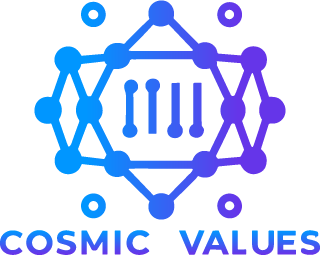Having the right tools in place to streamline your workflow and manage projects effectively is becoming increasingly important in today’s fast-paced business world. With the right project management tool, you can keep track of tasks, deadlines, and team progress, and ensure that projects are completed on time and within budget.
Top 5 Useful Project Management Tools
Here are five of the top project management tools of the year:
- Trello

Trello is a popular Kanban style project management tool Known for its flexibility and ease of use. Trello uses a system of boards, cards, and lists to organize tasks and track progress. Each and every board shows a project, and each card represents a task. You can drag and drop cards between lists to track progress, and add comments and attachments to cards to keep everyone on the same page.
Key features:
- Kanban-style boards, cards, and lists
- Easy to use and drag-and-drop interface
- Free for basic use
- ClickUp

‘ClickUp’ is a powerful all-in-one project management tool that offers a wide range of features, including task management, time tracking, team collaboration, and mind mapping, so it can be used for managing a wide variety of projects. There are also many customizable options in ClickUp, so you can create the software that matches your needs exactly.
Key features:
- Task management, time tracking, team collaboration, and mind mapping
- Highly customizable
- Free for basic use
- Notion

Notion is a flexible workspace tool that can be used for a variety of purposes, including project management, note-taking, and knowledge management. Notion is known for its clean and intuitive interface, and it offers a variety of templates and integrations to get you started.
Key features:
- Flexible workspace for project management, note-taking, and knowledge management
- Clean and intuitive interface
- Free for personal use
- Wrike

Wrike is a popular project management tool that is known for its strong collaboration features and its ability to manage complex projects. Wrike offers a variety of views, including Gantt charts, calendars, and Kanban boards, to help you visualize your project progress.
Key features:
- Strong collaboration features
- Ability to manage complex projects
- Variety of views to visualize project progress
- Asana

Asana is a user-friendly project management tool that is known for its simplicity and its ability to help teams stay organized. With Asana, you will be able to easily manage your projects by using features such as task management, time tracking, and file sharing so that you can stay on top of things.
Key features:
- User-friendly interface
- Simplicity and ability to help teams stay organized
- Task management, sharing, and time tracking
Choosing the Right Tool for You
The best project management tool for you will depend on your specific needs and preferences. Consider the following factors when choosing a tool:
- The size and complexity of your projects
- Your team’s size and structure
- Your budget
- Your team’s preferred features
Bonus Tips for Streamlining Your Workflow
In addition to using a project management tool, there are a few other things you can do to streamline your workflow:
- Whenever you have a large project, break it down into smaller tasks. As a result, they will seem less daunting and more manageable as a result.
- It is important to set clear deadlines for each of your tasks. By doing this, you can avoid procrastination and stay on track with your work.
- Communicate regularly with your team. This will help ensure that everyone is on the same page and that projects are moving forward smoothly.
- Take breaks throughout the day. This will help you stay focused and productive.
- By following these tips, you can streamline your workflow, manage your projects effectively, and achieve your goals.